With the release of Unreal Engine 5.6, Epic Games has officially integrated the MetaHuman Editor directly into Unreal Engine, making the creation and editing of realistic digital humans faster and more intuitive than ever.
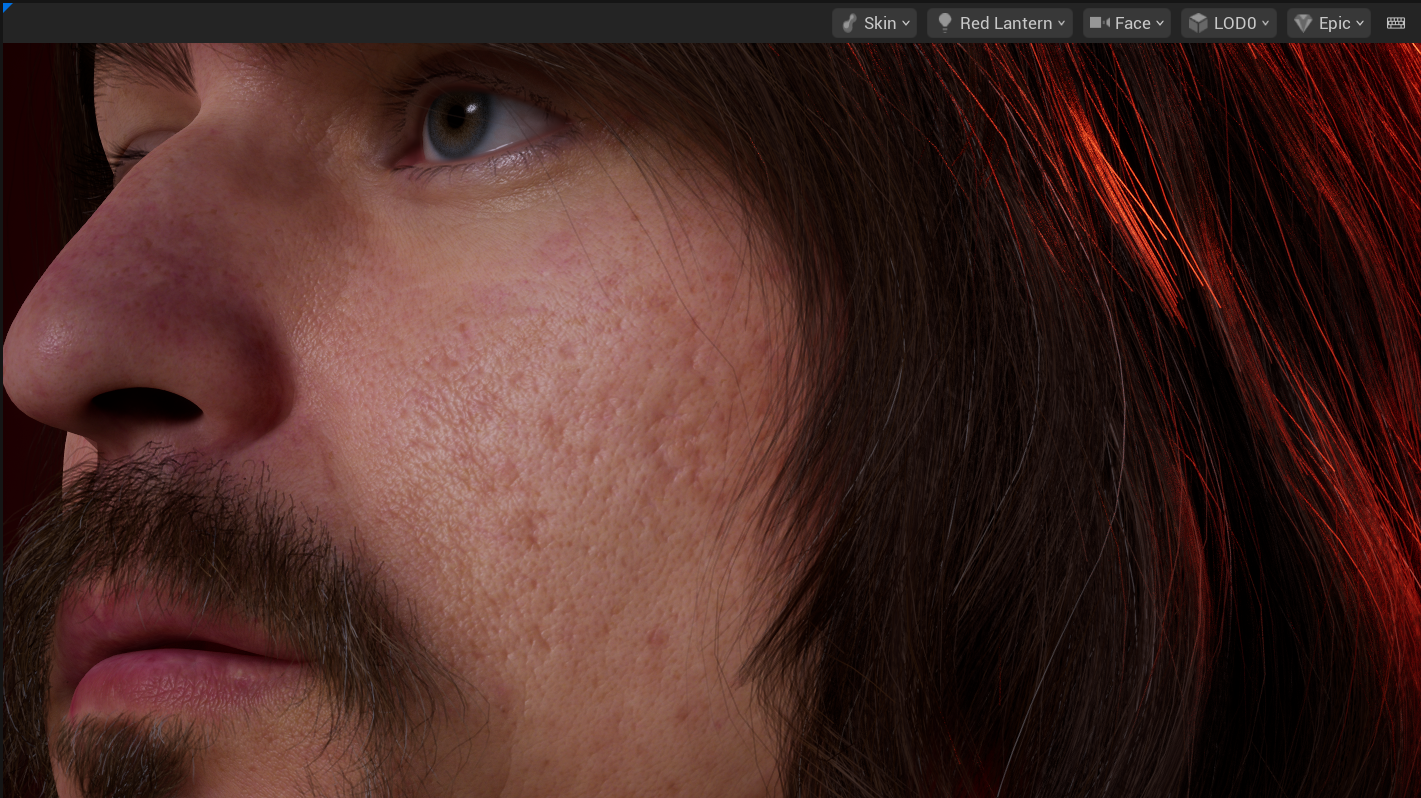
This update also brings great news for those who have previously created MetaHumans with custom facial meshes, it’s now possible to migrate your MetaHuman characters from older Unreal Engine versions to the latest 5.6 environment. Epic provides a detailed step-by-step guide on how to do this safely and efficiently: MetaHuman Creator Migration Guide.
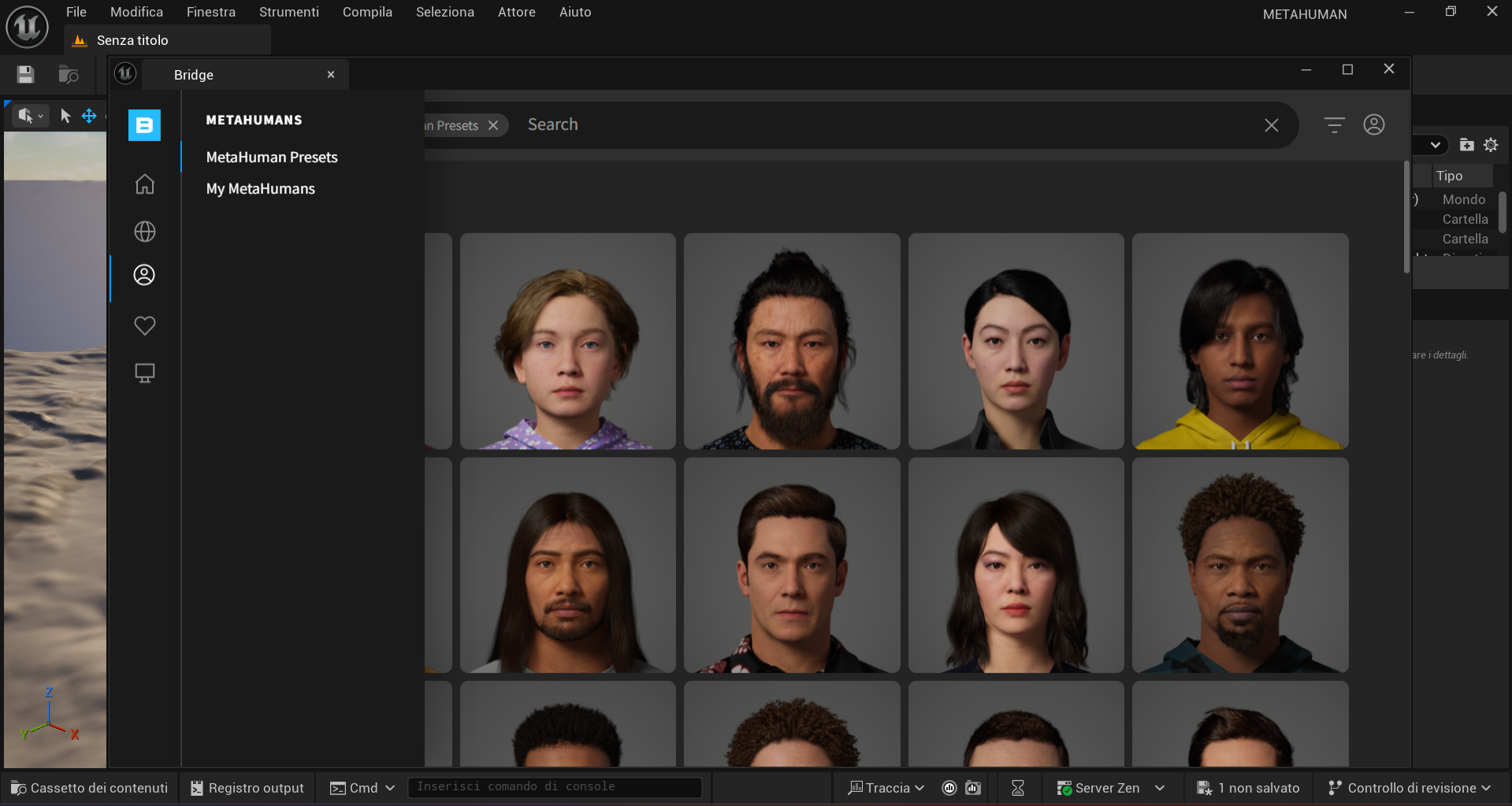
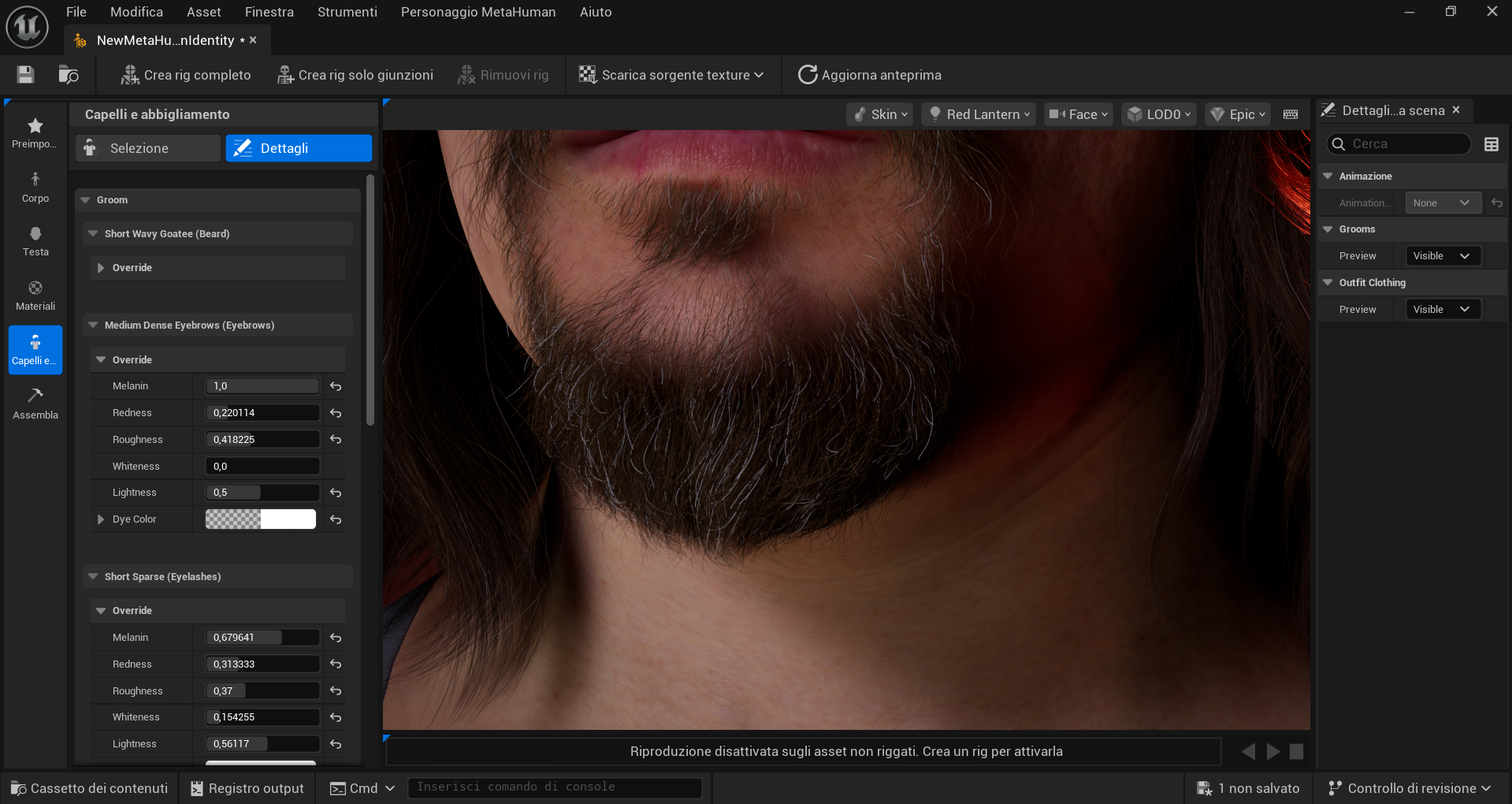
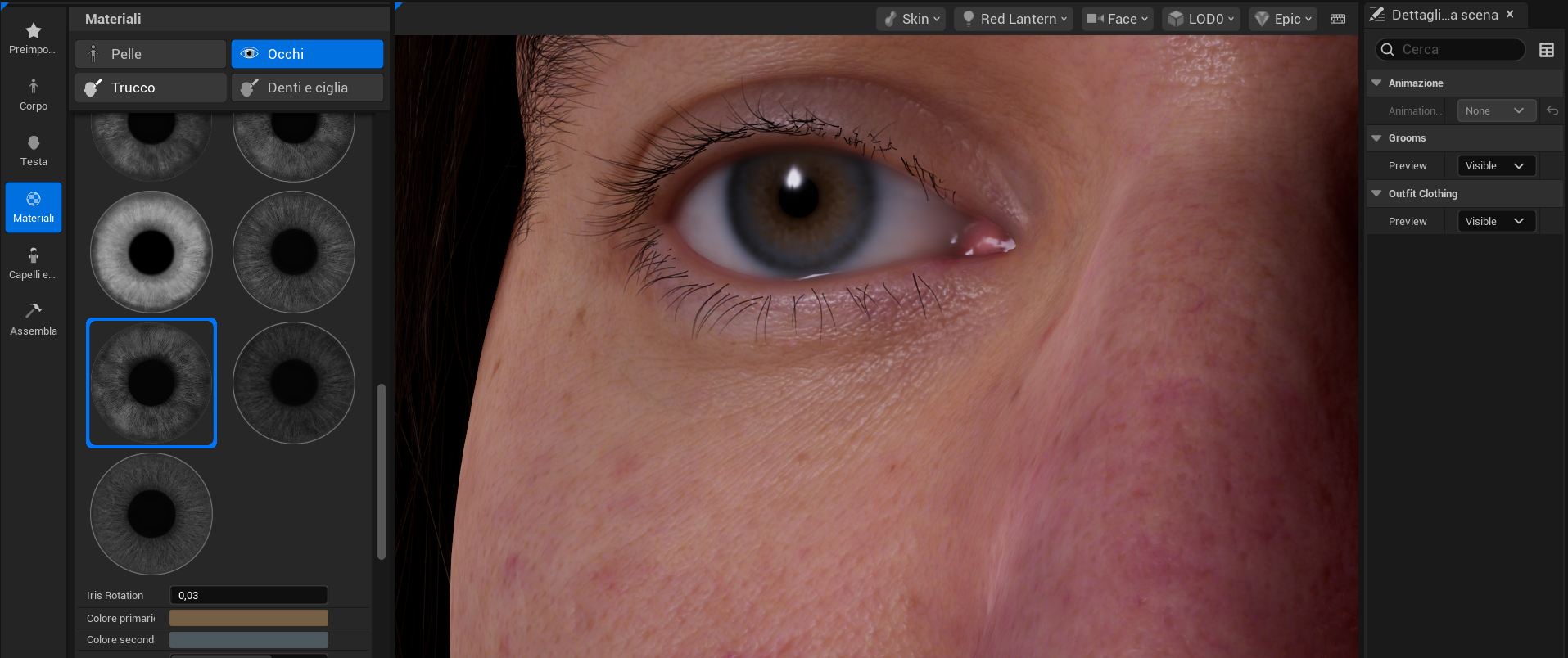
Migrating a Custom MetaHuman to Unreal Engine 5.6
If you’ve developed a MetaHuman using a custom head mesh or through photogrammetry, Unreal Engine 5.6 simplifies the process. You can now bring your existing assets into the new MetaHuman Editor while retaining their facial rig, materials, and animation compatibility.
Once migrated, you’ll benefit from the enhanced facial deformation system, improved skin shading, and new hair and clothing tools, all available natively inside the Unreal Editor, without needing to switch between multiple apps.

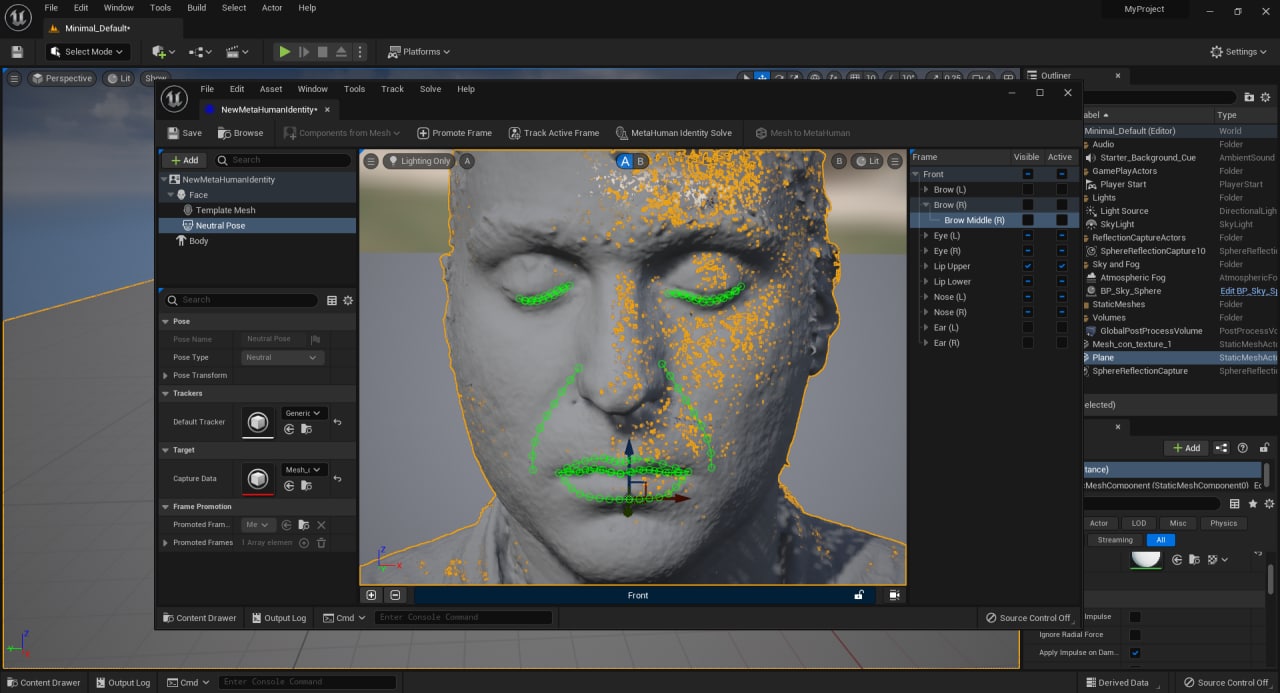
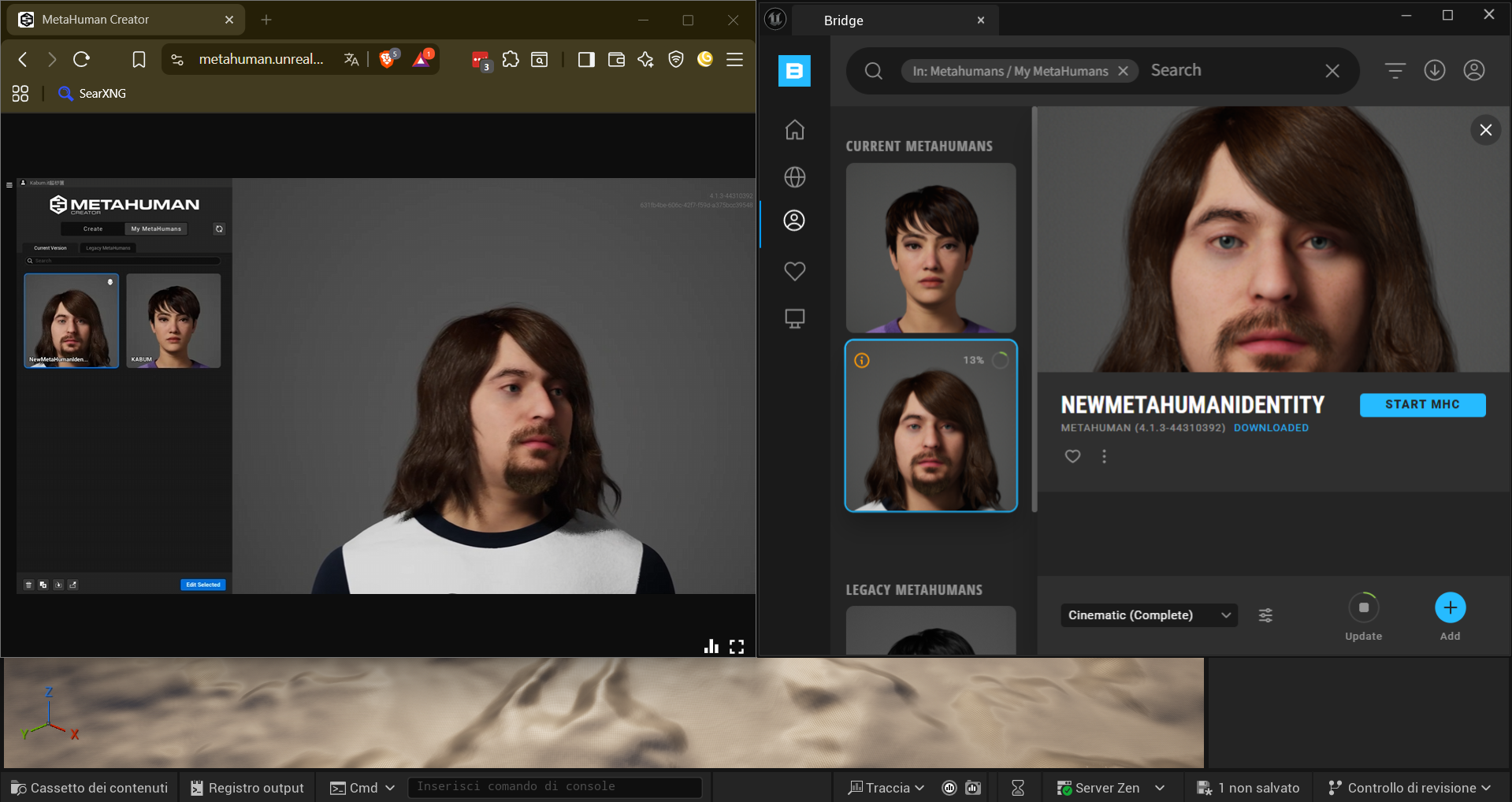
Why It Matters for Our Studio
At Kabum Studio, we specialize in photogrammetry, 3D scanning, and the creation of both realistic and stylized custom characters. The evolution of MetaHuman has always been at the center of our workflow, especially the ability to integrate a custom 3D mesh into the MetaHuman framework.
We previously explored this process in our post “Create the MetaHuman from Your 3D Scan”, where we demonstrated how to convert a scanned face into a fully rigged MetaHuman.
Now, with Unreal Engine 5.6, this workflow becomes even more seamless, opening new possibilities for digital doubles, cinematic avatars, and high-fidelity game characters.
Useful Resources
- MetaHuman Creator Migration Guide (Epic Games)
- Previous Blog Post: Create the MetaHuman from Your 3D Scan
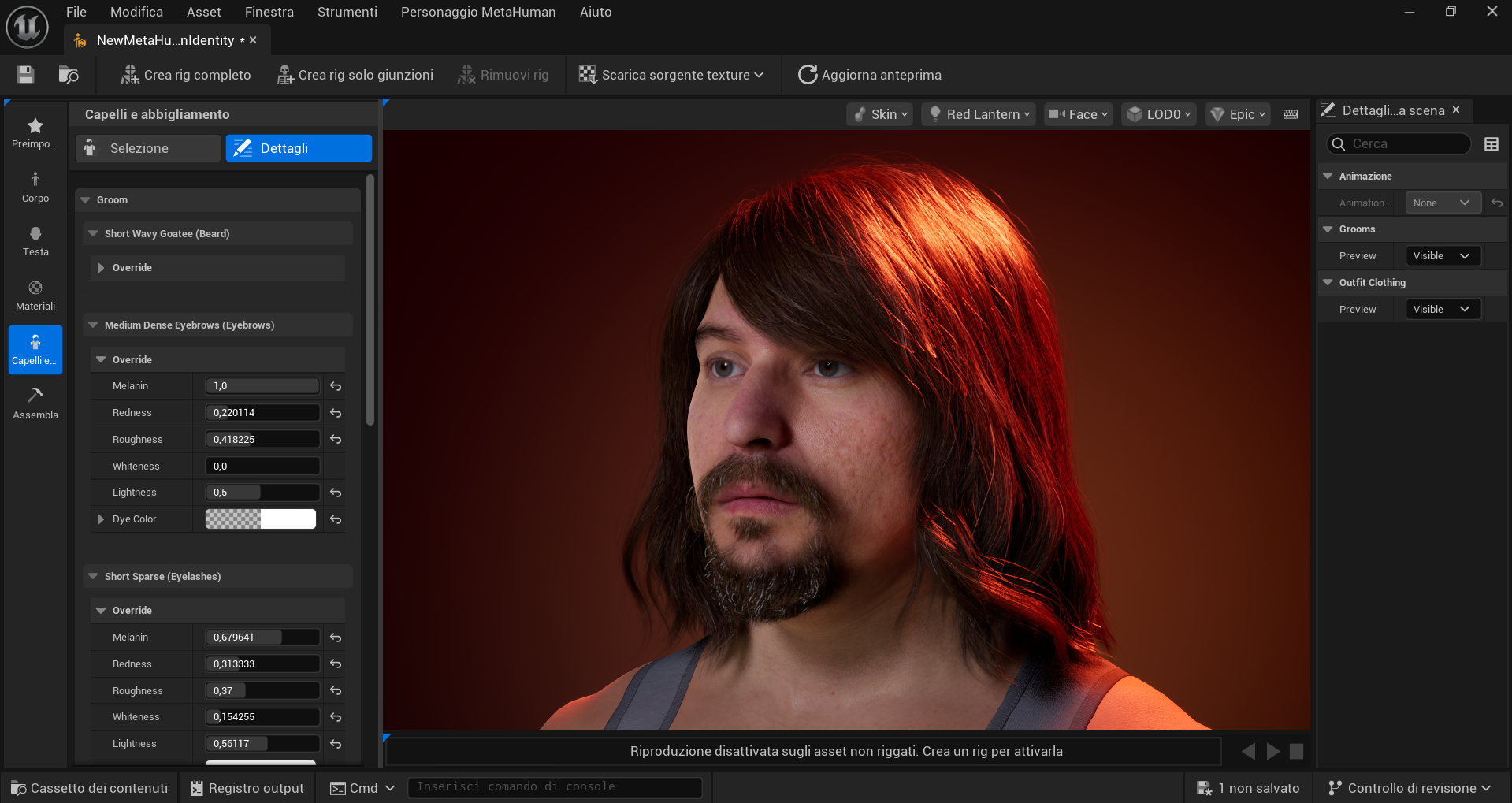




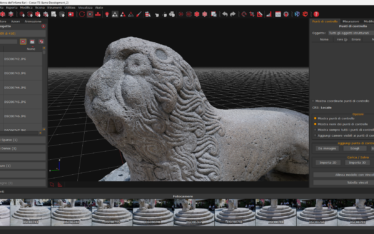


Recent Comments
No comments